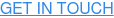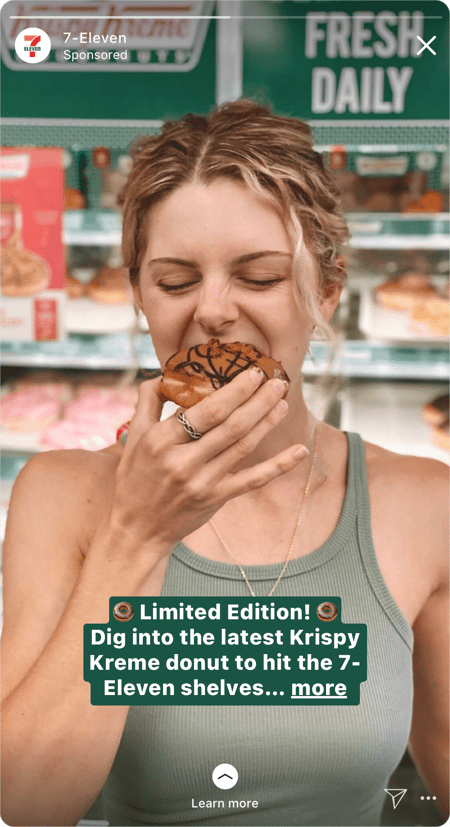Once you get your head around advertising and targeting on Instagram, you’ll never look back. It’s cost-effective, a great way to increase brand awareness, and the platform lets you get super specific about where and how you want to target your audience.
We’re here to give you everything you need to know to master advertising and targeting on Instagram.
How to set up Instagram ads
Instagram has made it simple for brands to create ads. There are two main ways you can create them: promoting your posts in the Instagram app, or creating new posts in Facebook Ads Manager.
If you have an already-existing post that is getting high engagement, here’s how to easily turn this into a promoted post. It will then be boosted into the feeds of people who don’t yet follow you.
Creating a new ad for Instagram is very similar to creating a Facebook ad in Facebook Ads Manager, but let us walk you through it step by step.
1. CHOOSE YOUR OBJECTIVE
You’ll have eight options to choose from here, so it’s worth thinking about what will serve your brand best.
-
Brand awareness — your ad will be shown to more people who are likely to be interested in it.
-
Reach — this option will maximise how many people see your ad, but won’t focus too much on demographics.
-
Traffic — this will send people directly from the ad to your website.
-
App installs — users will be sent to the app store where they can download your app.
-
Engagement — this will boost engagement on your post, which is ideal if you’re promoting an already-existing Instagram post.
-
Video views — this option is just for video ads and functions the same way as the Reach option.
-
Lead generation — this lets you create ads to collect relevant information from potential leads.
-
Conversions — this drives people to take action on your website or app, like adding payment info or making a purchase.
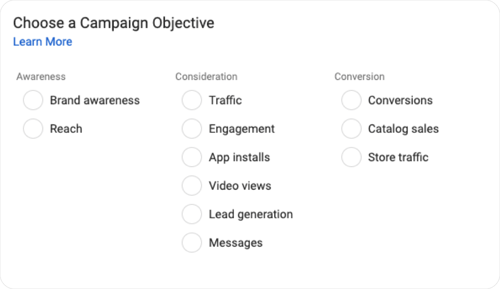
2. CHOOSE YOUR PLACEMENT
Once you’ve selected your objective, you’ll move on to choosing the placement of your ads — a crucial step. Facebook Ads Manager will select both Instagram and Facebook placement as a default, so you’ll need to change this if you want your ad to run only on Instagram.
In this section, you can select whether you want your ad to run on Instagram Stories as well as in feed. You also have the option, under ‘Advanced Settings’, to specify if you want your ad to only appear for iOS or Android users — helpful if you’re promoting an app.
3. SET A BUDGET AND SCHEDULE
The great thing about Instagram ads is that you can either set a daily budget or a lifetime budget. A daily budget is the average amount you’ll spend on your ad every day it's shown in-app. A lifetime budget is the total amount you’ll spend over the time your ad is promoted.
Costs vary based on a few factors like demographic and market, but once you’ve set your budget—say, $10 a day—you won’t pay over that amount.
You can let your ads run continuously until you hit your budget limit, or you can set a start and end date. Plus, you’re able to pause your ads at any time.
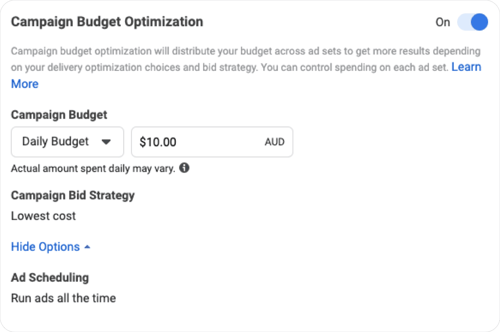
Targeting Instagram followers (and choosing the right demographic)
One of the best things about Instagram ads is the ability to really get specific when choosing your target demographic. Here’s how you can get granular in your targeting efforts:
Location — you can choose to target a country or a single postcode. You can also exclude locations from your ads.
Age — the widest range is 13 to 65+, but you can decrease it based on your typical audience.
Gender — you can select all genders, men, or women.
Language — leave this one blank unless you’re targeting a specific language that is uncommon in the location you’ve selected.
Demographics — target (or exclude) people based on their education, employment, household and lifestyle details.
Interests — target specific people based on their interests, Facebook activity, Pages they’ve liked and related topics.
Behaviours — this refers to users’ purchasing behaviour, device usage, travel behaviour and other online activities.
Connections — target people who already have connections with your brand.
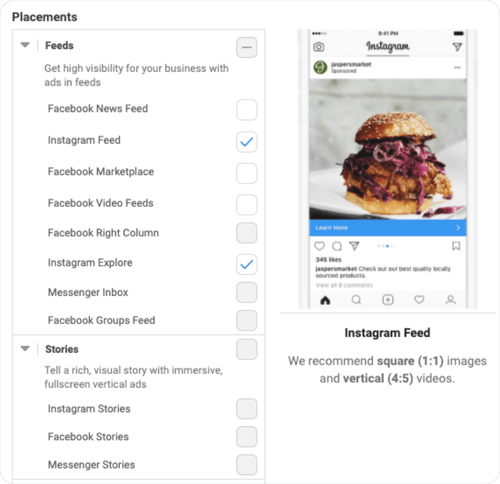
Types of Instagram ads to choose from
Instagram offers a large number of format options for your ads, with each serving a specific purpose.
PHOTO ADS
You can choose to turn one of your already-existing posts into an ad or create new content specifically for a photo ad. Remember: this content should be visually captivating.
To make the most impact with your photo ads, you may want to consider influencer marketing. 63% of people say they trust influencers more than brands, and if a user recognises an influencer in your ad, they’ll be more compelled to click through.
VIDEO ADS
These can be up to a minute long and are a great opportunity to show potential customers a bit more about your brand and your message. Keep in mind that watch time on these ads is usually pretty low, so you want to make your point and show your branding within the first few seconds.
CAROUSEL ADS
These are similar to the photo ads, but let you upload a gallery of up to ten images. They’re commonly used to showcase multiple products or dive deep into a single service you offer as a brand.
STORIES ADS
These appear in users’ Stories carousels, tagged as ‘sponsored’. With 500 million Instagram users viewing Stories every day, it’s a great place to reach a massive audience.
Use filters, text and GIFs to make your branded content feel like a natural addition to a user’s feed. Your call-to-action will be a swipe-up feature at the bottom of the Story. Again, this is a great place to leverage user-generated content or collaborate with influencers.
COLLECTION ADS
The introduction of the much-anticipated Shopping on Instagram feature, allows users to shop right from their home feed. Collection ads give your audience the option to buy certain products directly from your promoted ad, through the Instagram Instant Experience storefront.
EXPLORE ADS
These don’t show up directly on the Explore grid, but are rather shown to users after they click on a photo or video from the Explore page. This is an optional add-on for a regular video or photo ad.
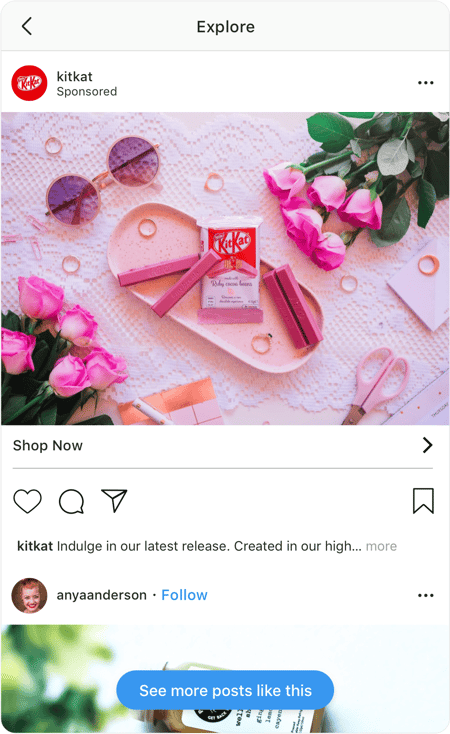
Advertising on Instagram is all about ensuring the content you’re promoting is engaging and built for your audience. Find out how TRIBE can help you source branded content for your social media strategy and amplify it to reach thousands.