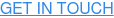Facebook and Instagram have recently launched a game-changing new ad format called Partnership Ads, where agile marketers can turn their highest-performing Influencer content into ads. Click here for a full overview.
So how do you identify which posts from your Influencer campaigns are worth promoting as Partnership Ads? We’re glad you asked!
Here’s a breakdown of where, when and how you can access the performance insights you want... and need.
Paid Partnerships
When a Creator tags your brand in a Paid Partnership you get valuable, first-hand performance insights from the organic post. Here’s how:
1. Go to your Facebook Business Page
2. Select 'Meta Business Suite' and click on 'All Tools'
3. Click on 'Ads Manager' from the menu to open your Meta Ads Manager in a new window
4. Select the ‘All tools’ menu in your Meta Ads Manager
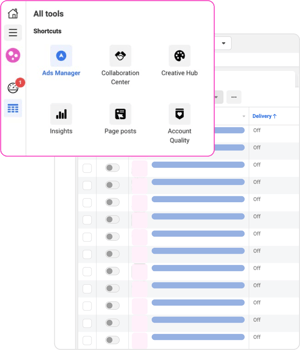
5. Select Meta Brand Collabs Manager under ‘Analyze and report’
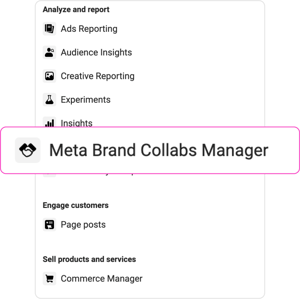
6. Select ‘Insights’ to see the Creators who have tagged you in a Paid Partnership
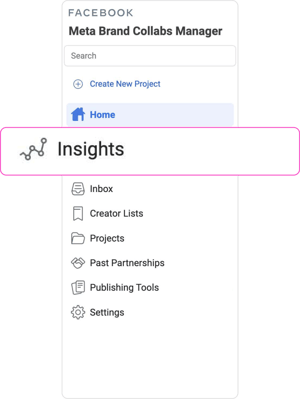
7. From this view, you can select dates and filter by platform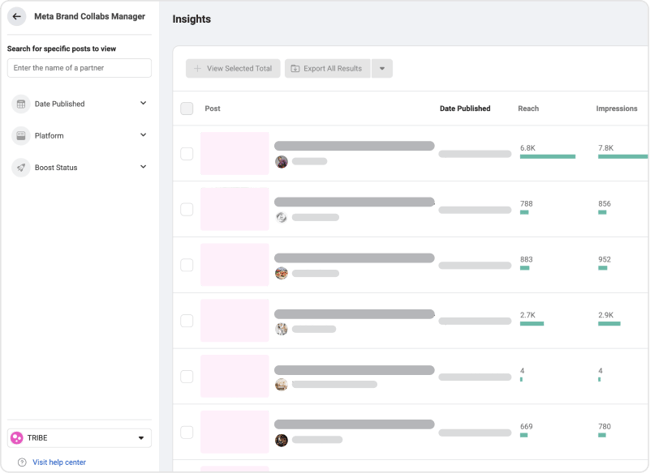
Layer 1
You’ll see columns for Reach, Impressions, Engagement, and whether the post has been Boosted. When you click into a post, you’ll see an age breakdown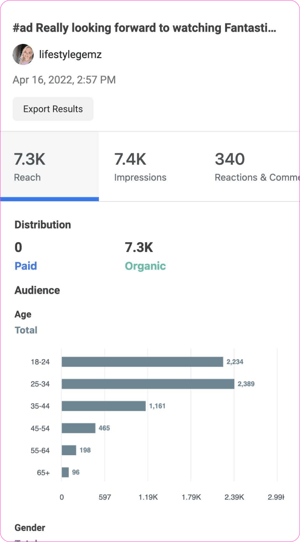
Layer 2
When you export a single post, you get the stats of the post including a breakdown of age, location, and gender from users who the post has reached.
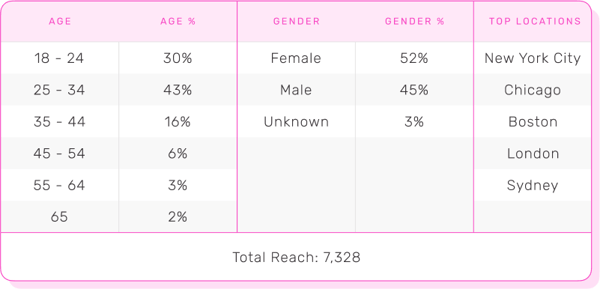
Layer 3
You can select posts within a specific time range, and get an export of data from all Paid Partnership posts within that period. The export will contain reach, impressions, and video views data for each post, including age and gender breakdowns.
This gives a user flexibility to create and analyse tables per the above. They could then use this data to identify which posts have enabled them to reach their desired audience.
E.g. Using this data, you can see which demographic (age, gender) you reached most with your Paid Partnership posts .
Layer 4
The next step is identifying which content you’d like to promote as a Partnership Ad. We recommend you head into the Published Tab of your TRIBE campaign (Haven’t run a campaign yet? No worries, start here).
Here you can select the content you love or sort your Creator posts by Cost Per Engagement, surfacing the most loved content according to Instagram’s community.
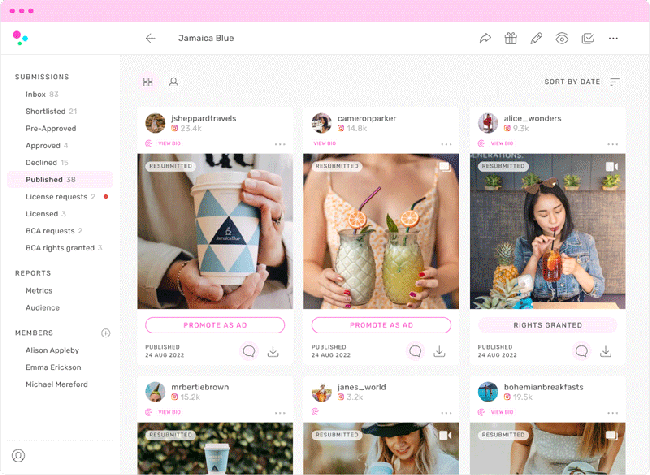
Once you’ve purchased the Promotion Rights from a Creator—meaning they have allowed you to promote their post as a Partnership Ad—you can build it in Ads Manager and apply your own targeting. Here’s a visual guide you might like.
Once your ad starts delivering, you’ll be able to access insights into ad performance, and break this down by demographic as well:
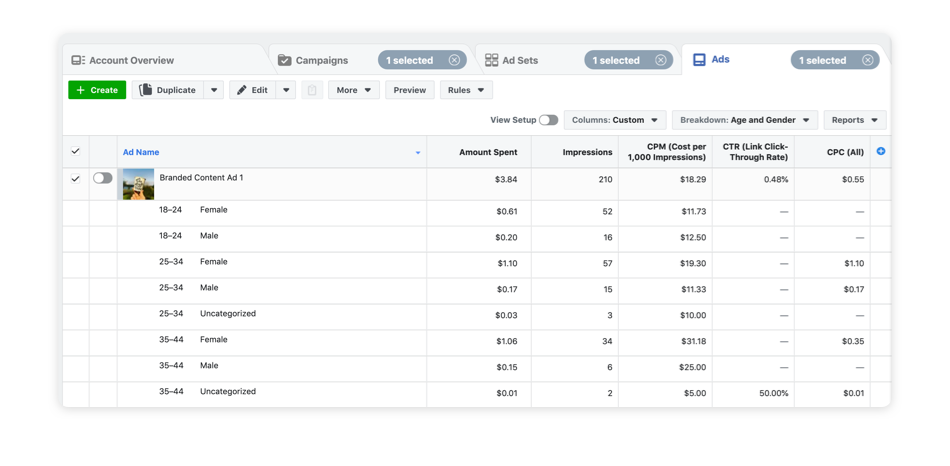
When your Ads Manager is set up correctly, you can customise columns and optimise for the needs of your business (be it traffic, conversions or anything else).
Optimising your Partnership Ads
When you’ve set up your ads to monitor the metrics that you value, you can put even more money behind the ads that work.
If you see that a particular creative isn’t performing as well as you’d hoped, test them alongside other Paid Partnership posts by converting them into Partnership Ads and running them against your best-performing ones.
While Facebook and Instagram continue to invest in Partnership Ads, you might find the process a little manual. At TRIBE, we are busy building a seamless workflow that’ll help you convert your Paid Partnerships into Partnership Ads at speed and scale.
Start an Influencer Campaign today or learn more about the TRIBE platform here.
If you have further questions or feedback, hit us up via the pink speech bubble ![]() on the right of your screen. We’re happy to help!
on the right of your screen. We’re happy to help!