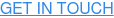If you’re reading this, you’re likely expanding your partnerships and venturing into the aesthetic world of Pinterest. Congrats! We love seeing our Creators land and expand in the area that they’re passionate about because at the end of the day, you’ll never work a day in your life if you’re passionate about what you do.
So how exactly can we help? By giving you the rundown on nailing your Pinterest Partnerships so you can thrive and continue working with brands you love.
First thing’s first: what is a Paid Partnership on Pinterest?
A Paid Partnership is the way in which a brand connects with a Creator (you!) to source beautiful content promoting their brand or product. These partnerships are often already established by the brand and the Creator outside of Pinterest.
The great thing is — now there is a Paid Partnership tool that legitimises the Creator-brand collab and allows you to truly make your business partnership official.
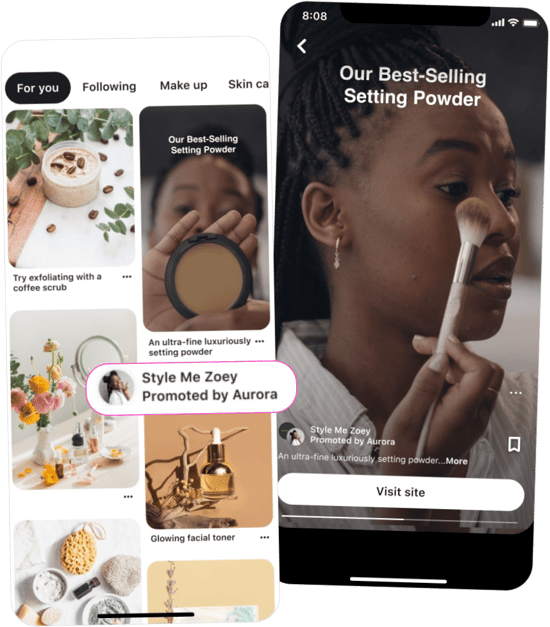
How do you add a Paid Partnership on Pinterest?
Firstly – and possibly most importantly – brands need to approve a Paid Partnership tag in order for their name to appear on the Paid Partnership label on Pinterest. But let’s get into the nitty gritty of how exactly you get to this stage.
Here’s how to tag a brand in a Paid Partnership on Pinterest:
1. Create an Idea Pin
2. On the Finishing touches screen, tap ‘Advanced settings
3. Toggle on ‘Add Paid Partnership’ label then select ‘Add a brand partner’
4. Search for the brand to tag. Note: You can only tag one brand per Idea Pin
5. When you’ve found the brand you’re looking for, tap ‘Add’
6. Then tap ‘Add’ on the Approval popup window. Note: Before the request is submitted to the brand, you have to publish the Idea Pin
7. The brand you’ve picked will now appear in the Advanced setting screen for review
8. Finally, return to the ‘Finishing touches’ screen and click ‘Publish’
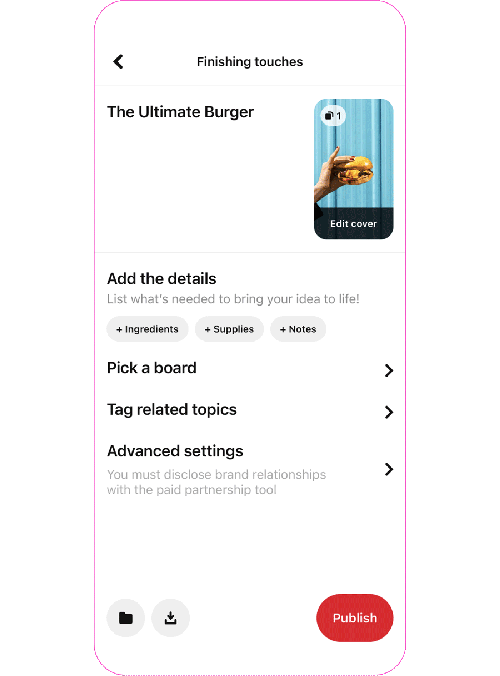
Once the Idea Pin is published, the Paid Partnership label will appear on it, at first, without the brand's name.
The brand then receives a notification email and has the option to approve or decline the tag. If the brand approves the partnership, their name will be added to the Paid Partnership label and voila! Your partnership is out there for the world to see!
But there’s a bit more info and a few more must-knows that we want to tell you to make sure you nail the partnerships:
Declined and removed Paid Partnerships on Pinterest:
• If a brand declines the tag, the Paid Partnership label is removed from the Idea Pin and you will not be able to tag them again in that same Pin. You will need to create a new Idea Pin to tag them.
• If a brand declines your Paid Partnership tag or removes it from an Idea Pin that was previously approved, you will be notified via the app.
• If a tag is removed, the Idea Pin will still remain live.
• If a tag is removed from an Idea Ad, the ad will be set to Archive in Ads Manager.
• If you’d like to remove a Paid Partnership tag, you can do so at any time. But remember, once the tag has been removed, it cannot be added again.
Here’s how to remove a Paid Partnership tag on Pinterest:
1. Click on the Idea Pin to open it
2. Click the ellipsis icon (...) to the right of the Pin
3. Select Remove partnership
4. Click Remove
And you're done… your changes will save automatically!
Now for a bit of the nitty gritty troubleshooting stuff that we don’t want to bore you with but we’ll add in for your convenience.
The last few things to know about Paid Partnerships on Pinterest
• If your brand partner is not on Pinterest, you can still use the Paid Partnership label to disclose your branded relationship. Once published, the Paid Partnership label will appear on the Pin but the brand’s name will not.
• Paid Partnership labels cannot be added after an Idea Pin is published. You will need to create a new Pin to include the label.
Now that we’ve imparted our Pinterest Paid Partnership wisdom onto you, go forth and create beautiful, brand-sponsored content and watch those dollar bills roll in!