Well, well, well...
Someone’s content is so eye-catching a brand wants to pay them to use it in their advertising!
Here’s how to collect your prize money, you talented mofo...
FEED
1. Locate your post within your Instagram account.
2. Tap the three dots in the top right and select ‘Edit’.
3. Tap on the Paid Partnership tag.
4. Select ‘Change Business Partner’ from the pop up.
5. Then simply toggle ON ‘Allow Business Partner to promote’.
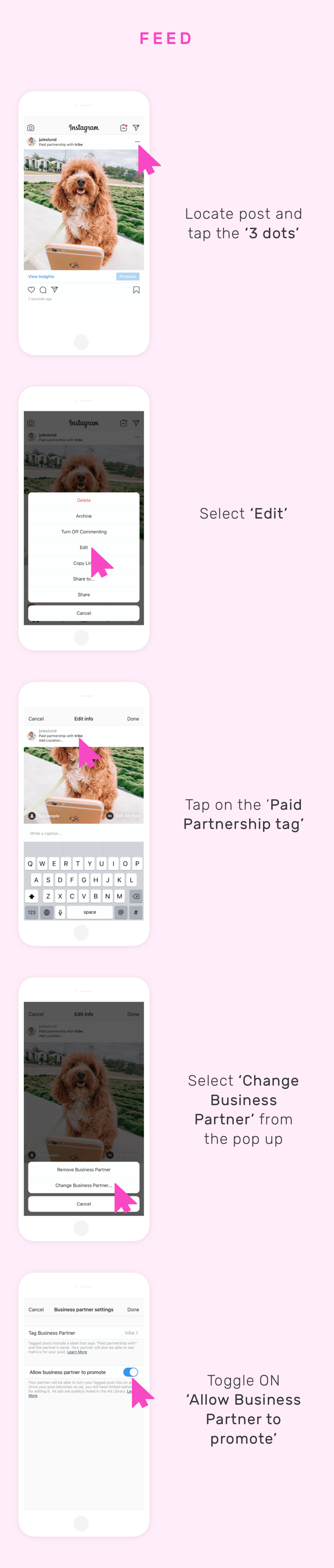
STORY
1. Locate the post within your Instagram account.
If you failed to Archive your Story when you posted it the first time, you’ll need to re-publish it as per the original post and ensure ‘Stories Archive’ is turned on. More here.
2. Tap on the three dots at the base of your Story.
3. Select ‘Edit Business Partner’.
4. Select ‘Change Business Partner’.
5. Search for the business partner’s handle and press the ‘Remove’ in blue.
6. Select ‘Tag Business Partner’
7. Search and add the brand’s account again.
8. This time toggle ON the ‘Allow business partner to promote’
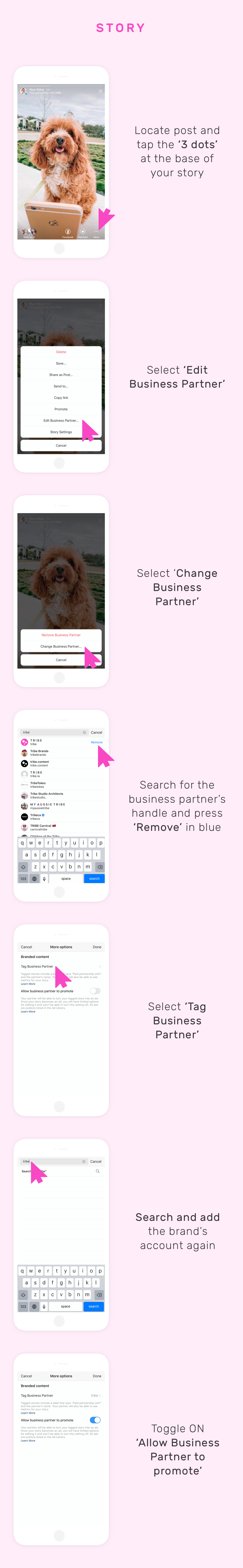
 If you failed to Archive your Story when you posted it the first time, you’ll need to re-publish it as per the original post and ensure ‘Stories Archive’ is turned on. More here.
If you failed to Archive your Story when you posted it the first time, you’ll need to re-publish it as per the original post and ensure ‘Stories Archive’ is turned on. More here.
Be aware once you've allowed the business partner to promote your content, you can't edit or delete your post until the brand has complete their promotion. More information here.
It also pays to understand exactly where your content could appear. You’re allowing the brand the ability to advertise your post across Facebook’s ecosystem (Facebook, Instagram, Messenger etc) as well as external publishers, apps and websites. For a list of options an advertiser can choose when promoting your post as a Branded Content Ad, refer here.
If you’d like to go back a step, HERE is how to set up a Paid Partnership.
Got any more questions? Reach out to us via the friendly pink speech bubble ![]() hovering on the right of your screen.
hovering on the right of your screen.
Congrats again!



